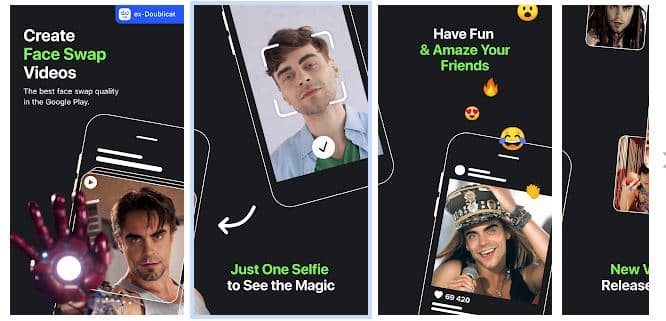Introduction
In the modern digital landscape, entertainment manifests itself in a plethora of innovative forms, with one standout trend being the rise of face-swapping applications. Among these, the Reface App garners significant attention, owing to its intuitive interface coupled with an array of impressive functionalities. This guide is tailored specifically to Android users, offering a comprehensive walkthrough on how to download and explore the Reface App.
What is the Reface App?
The Reface App is a mobile application powered by advanced AI technology that enables users to superimpose their faces onto those of celebrities, movie characters, and more. It offers an entertaining and interactive medium for crafting engaging videos and GIFs with minimal effort.
Features of Reface App
- Expansive Repository: Reface boasts an extensive collection of faces, including those from popular memes, cinematic scenes, and famous personalities, allowing users to explore a vast array of face-swapping options.
- Hyper-realistic Outcomes: The application utilizes state-of-the-art AI algorithms to ensure seamless, lifelike face swaps.
- Personalization: Users have access to a variety of filters, effects, and editing tools to personalize their creations.
- Effortless Sharing: Reface facilitates easy sharing of videos and GIFs on social media platforms, empowering users to exhibit their creativity to a wider audience.
Downloading Reface App on Android
Here is a step-by-step guide to help you download the Reface App on your Android device:
Step 1: Launch Google Play Store
Unlock your Android device, navigate to the Google Play Store icon from your home screen or app drawer, and tap to open.
Step 2: Search for Reface App
At the top of the Play Store, use the search bar to type “Reface,” then press enter. The search results will display a range of apps associated with your query.
Step 3: Identify the Official Reface App
From the list, find the Reface App developed by NEOCORTEXT, Inc. Confirm it’s the correct application by checking the developer’s name and logo.
Step 4: Install the Reface App
Once the correct app is selected, tap to open its details page, then click the “Install” button to initiate the download and installation.
Step 5: Open the Reface App
After installation, press “Open” to launch the app. The app will prompt you to either create a new account or sign in if you are an existing user.
Using Reface App
Creating an Account
Users are required to register to access all of Reface’s features. This can be done through an email address or by linking a social media account.
Navigating the Interface
Upon logging in, users will be greeted by the main interface, offering options to explore the face library, access previously saved creations, and more.
Face Swap Functionality
To execute a face swap, upload a photo or video from your device’s gallery or capture one using the app’s built-in camera. Next, choose a face to replace from the app’s vast repository and witness the transformation.
Tips for Maximizing Reface’s Potential
- Explore Varied Faces: Experiment with a multitude of faces and scenarios to unveil interesting and unique combinations.
- Optimize Settings: Reface provides customization settings, allowing users to adjust the intensity of the face swap effect for enhanced results.
- Showcase Your Work: Share your amusing creations with friends and family across social media platforms to spread joy and laughter.
Privacy and Security Considerations
App Permissions
Reface may request access to your device’s camera and storage to function optimally. Be sure to review and grant the necessary permissions as required.
Data Collection and Privacy
Prior to using the Reface App, it’s advisable to carefully review its data collection and privacy policies to ensure your personal information is protected.
Conclusion
The Reface App offers an enjoyable and imaginative avenue for spicing up your social media presence with hilarious face-swapping videos and GIFs. By following the outlined steps, Android users can seamlessly download and unleash their creativity through the app.